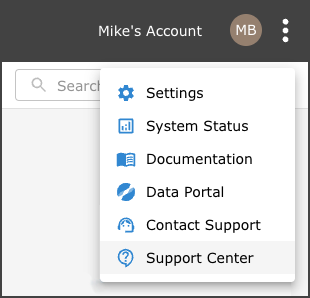Satori Support Center
Satori provides you with multiple support avenues for receiving technical support and or break/fix services.

Checking your Satori System Status
Please visit our status page for up-to-date information on outages or incidents.
What Do You Need Before You Start
Contacting the Satori support team is a simple and straight forward process. To ensure that you receive the best support possible, it is important that you prepare a few basic pieces of information so that our customer support team can provide you with the right solution. Make sure that you have the following details clearly defined and formatted:
- Clearly defined problem statement
- Select the relevant priority level
- What is the business impact
- Diagnostic details (if available)
- Any relevant files or attachments (if available or relevant)
Contacting Satori Support Team
You can contact the Satori support team or open a support ticket by using one of three methods:
- Live Chat via the Satori Management Console
- Opening a Support Ticket via the Support Center
- The Slack Channel
1 - Live Chat
Select the Contact Support list item from the kabab menu located in the top right corner of the Satori Management Console application header.
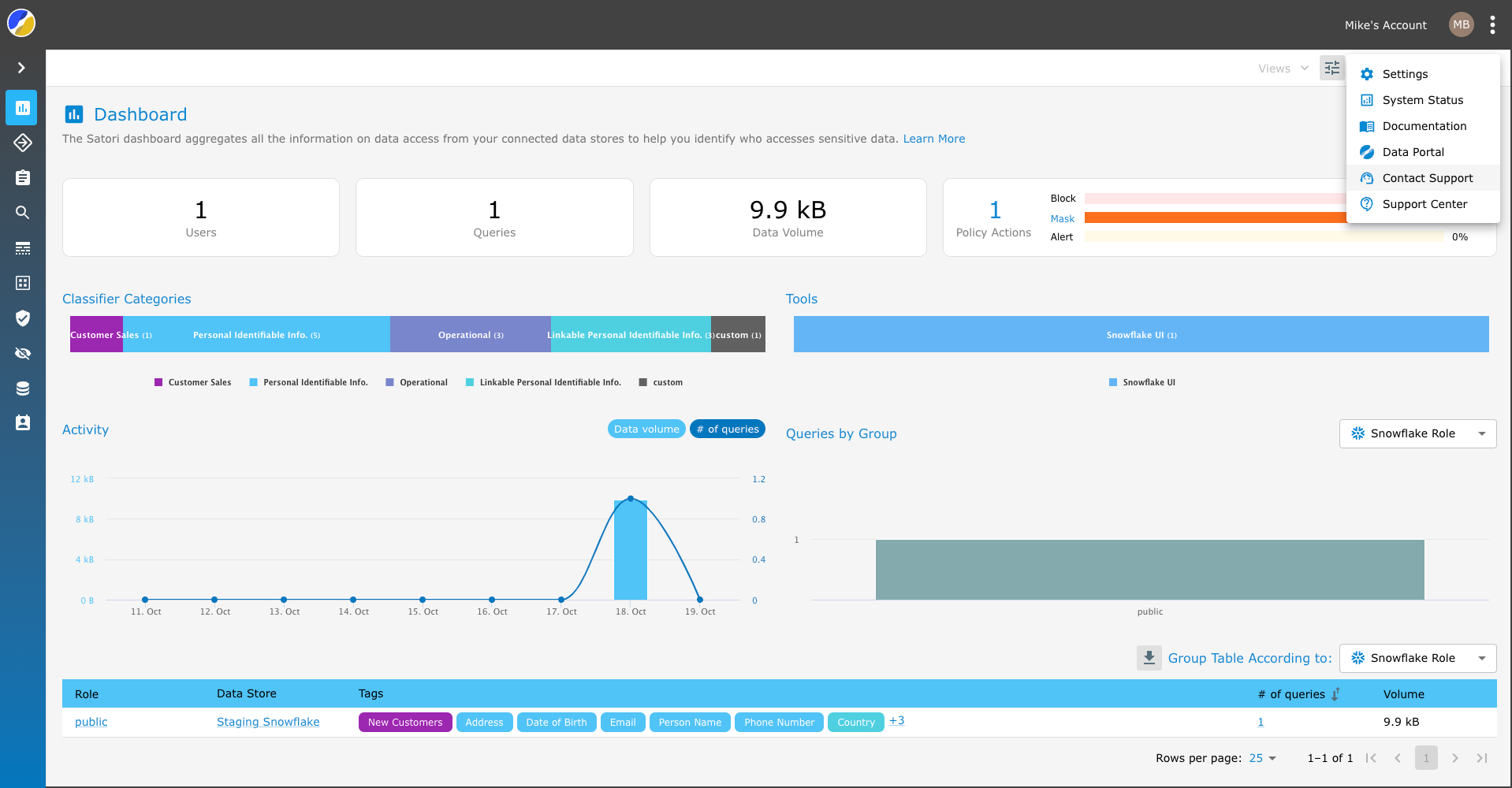
Once you have opened the Contact Support message window, provide a brief description detailing your problem or issue. In the event that a Satori support agent is not available, you can open a new support ticket by leaving a message. Ensure to provide all relevant information as described above.
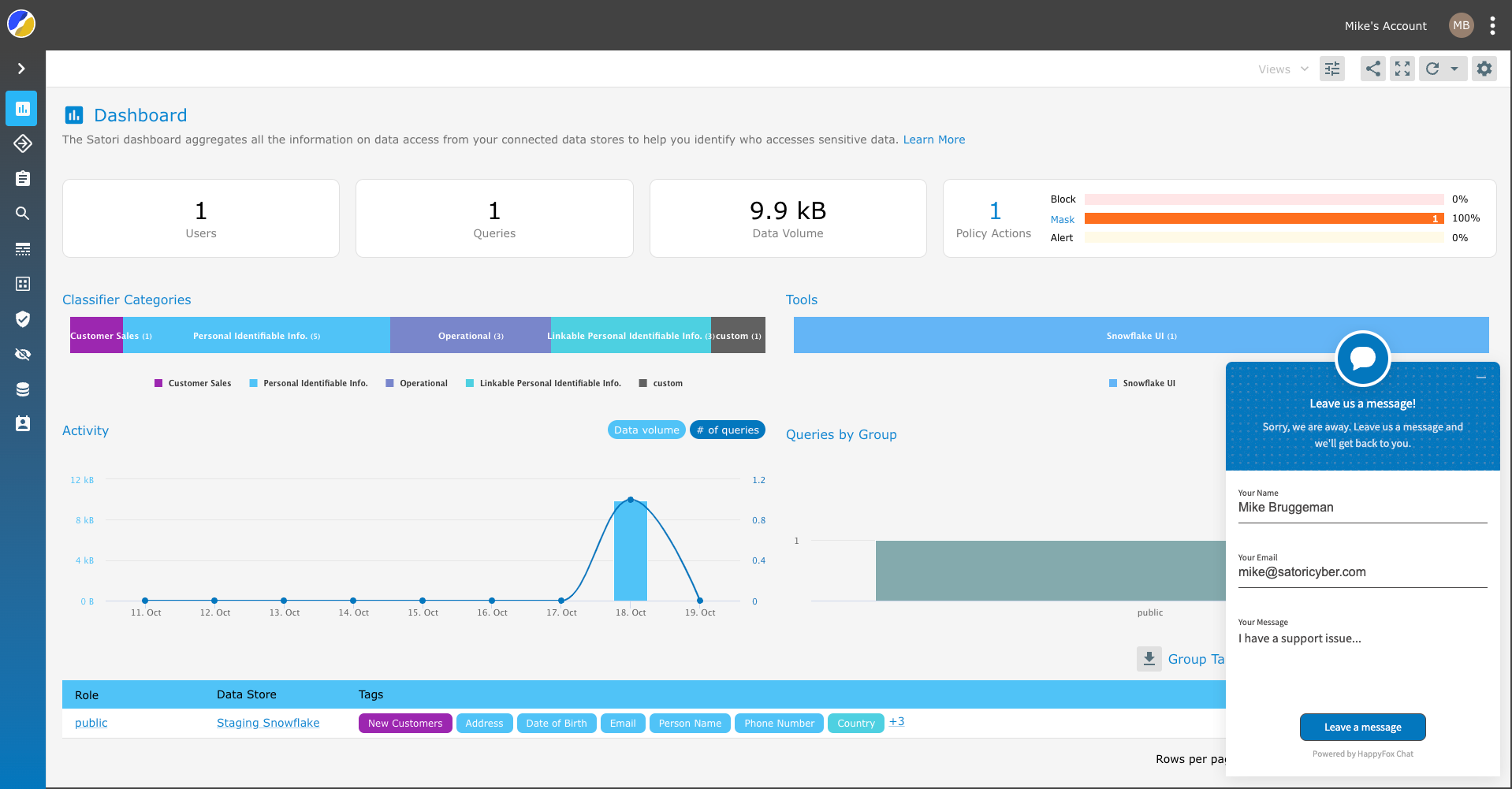
2 - Using the Support Center
To create a detailed support ticket, select the Support Center option from the kebab menu located on the right side of the Satori Management Console application header. The Satori Support Center will open in a new tab.
Click on the Submit Ticket option located on the right side of the application header and provide the relevant details describing your issue as previously mentioned above.
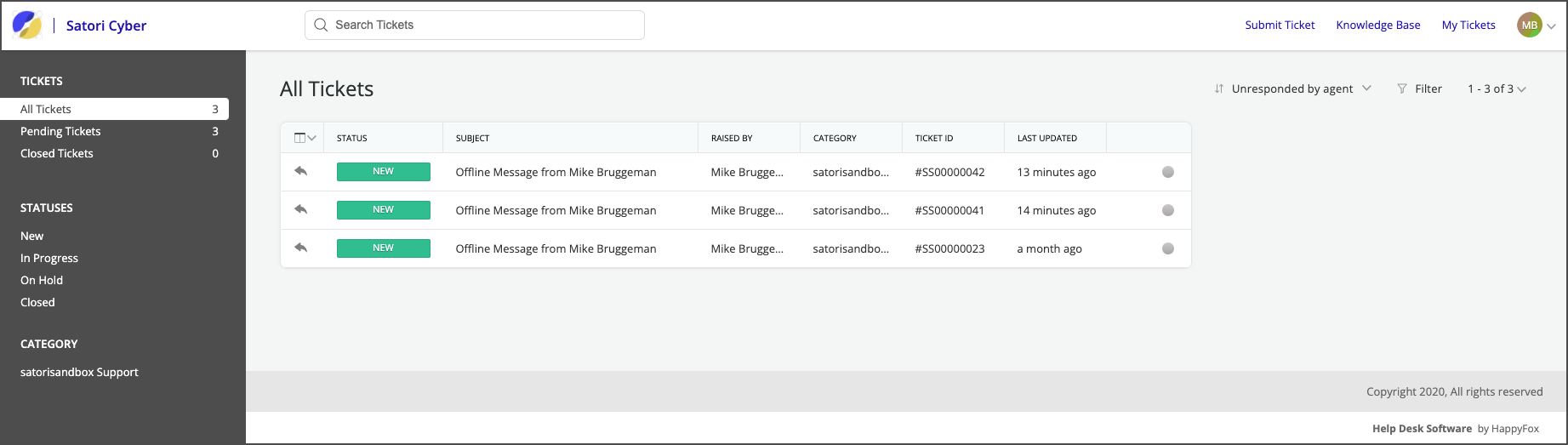
3 - Using the Satori Slack Channel
Satori also provides you with the ease and convenience of a opening a new support request or asking questions directly from your shared Satori Slack channel by using the @askSatori Slack app.
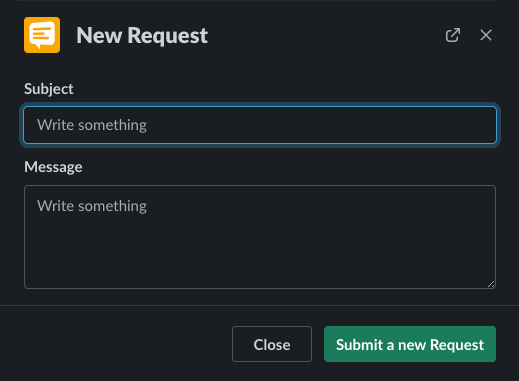
Select the askSatori slack channel in slack and either ask send Satori a question by clicking the askSatori button or open a support ticket by clicking the Create a Ticket button.
Important Information to Help you Succeed
IMPORTANT NOTE: Ensure that you clearly define your question or query according to the previously defined format to help us provide you with an accurate response.
NOTE: All of your support tickets and requests can be viewed in the Satori Support Center by selecting Support Center from the kebab drop list menu located on the right side of the application header.