Manage Access to Sensitive Data
Mask, anonymize or redact sensitive data without creating database views or duplicating data.
The Problem
Many organizations need to control who has access to sensitive data, such as Personal Identifiable Information (PII) data, Payment Card Industry (PCI) data or Protected Health Information (PHI) data. Typically, this requires deploying a static or dynamic data masking solution.
In addition to a dynamic masking solution, data engineering teams still need to understand where sensitive data resides and define which data transformation to apply on each database column. This approach is challenging and cumbersome to scale when new data is introduced and existing data changes.
The Solution
Satori solves this problem by leveraging the universal data inventory and masking capabilities. When you query data, Satori automatically classifies it for any of the dozens of built-in data types in addition to any manual tagging Satori administrators wish to apply.
By creating a policy to apply a masking profile on a dataset, when you query data, depending on their identity, the masking profile is applied. You can also use a different masking profile for different users.
This approach requires zero configuration on the data store side, is universal across different types of data stores and highly maintainable - if a new table with sensitive data is added to a dataset, it is automatically classified and the masking profile can be applied when required.
Capabilities
Quick and Easy Access to your Data
Satori provides a number of simple and easy to use data access methods.
Satori Slack App
You can access your data by using the Satori Slack app for making data access requests. To learn more about the Satori Slack App click here.
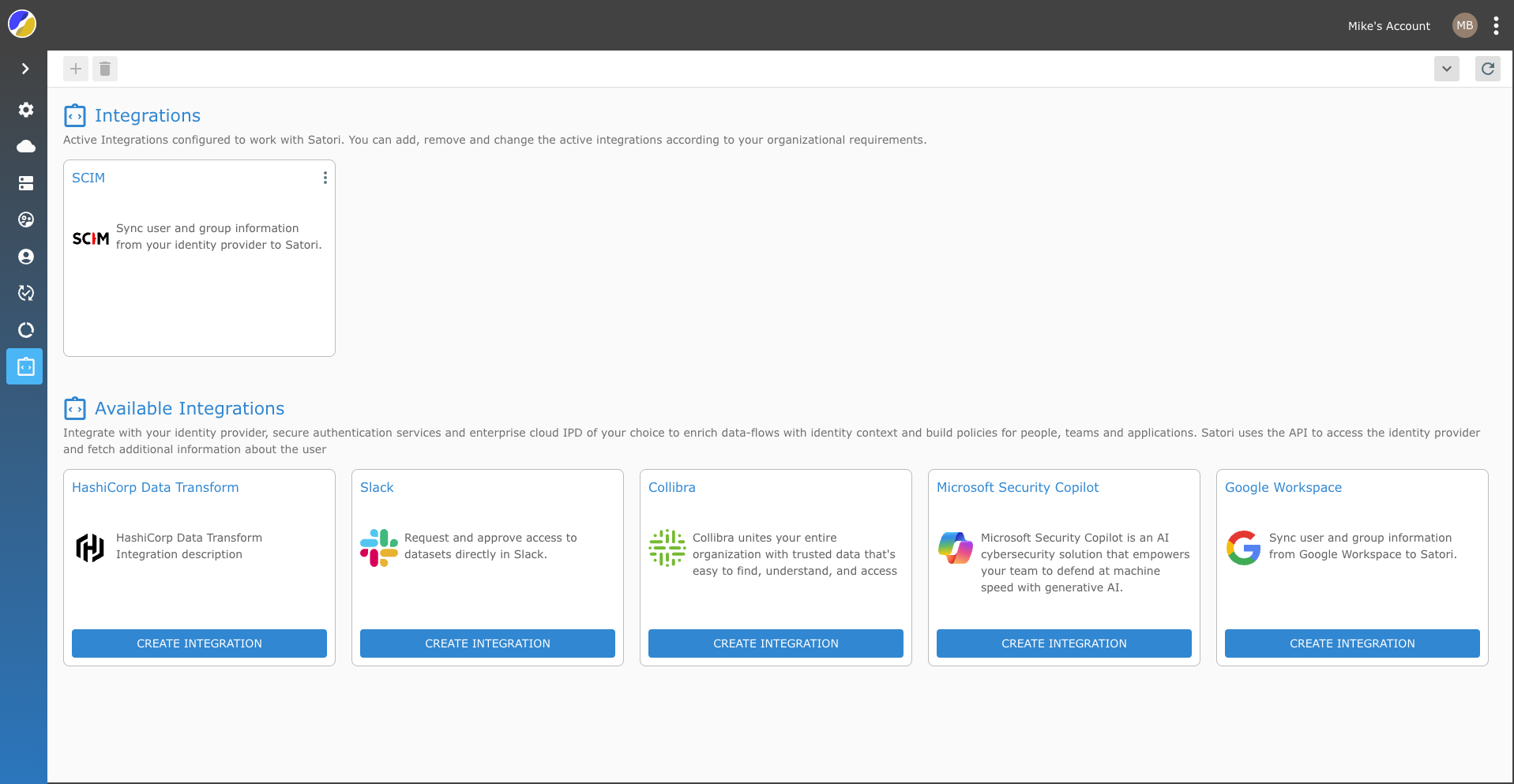
Satori Slack Commands
For more information and the complete list of commands, add the Satori Slack app to your workspace and click the About tab.
Satori Slack Command
/satori access - Use this command to request access to datasets
Satori Data Portal
The Satori Data Portal cloud app that displays all your available datasets into a single unified pane of glass. To learn more about the Satori Data Portal
The Data Portal provides you with all of your available datasets including both your personal datasets as well as datasets that are made available to you because they are open to groups and teams of which you are already a member. You can request access to read, write or administer datasets in a couple of clicks.
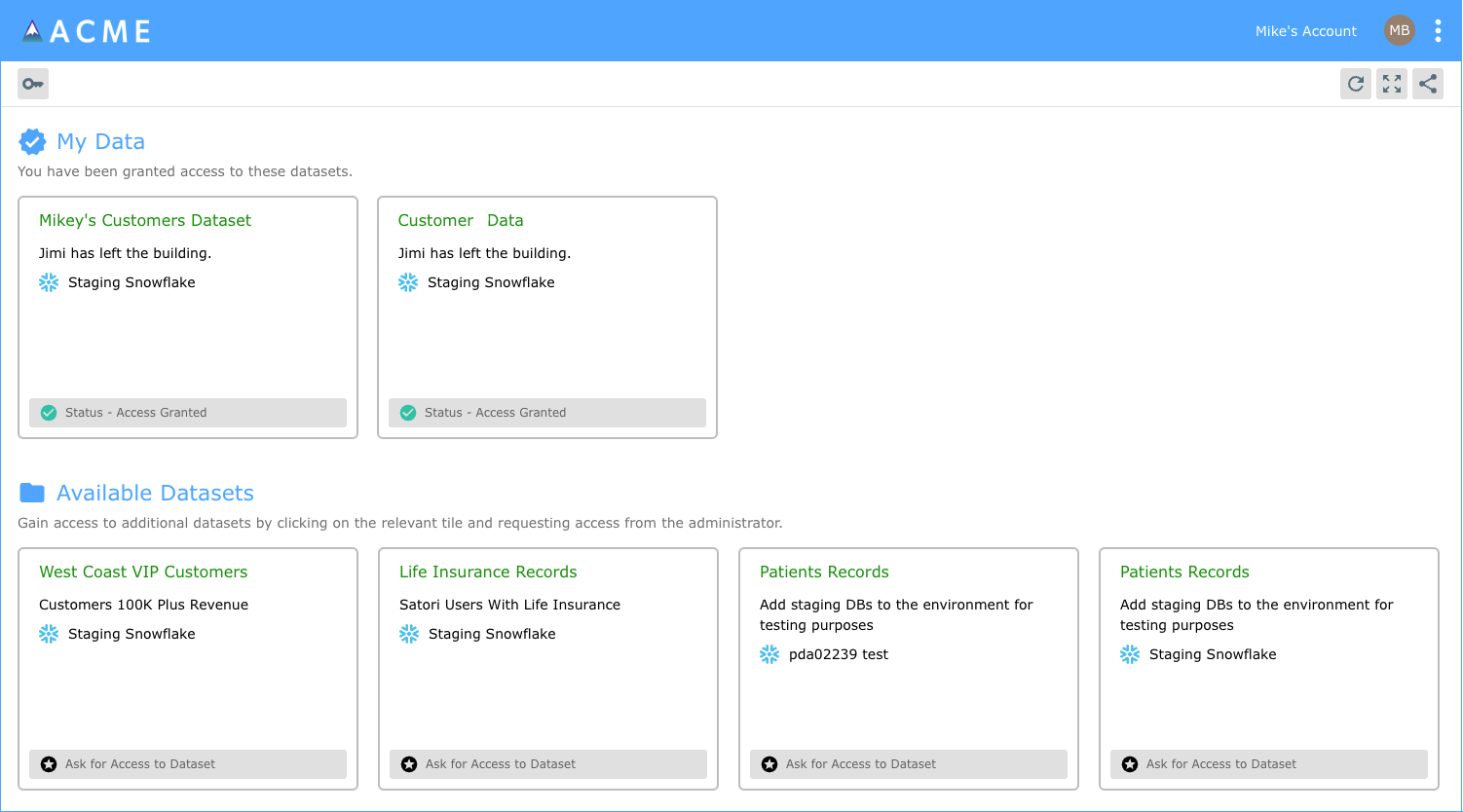
External Integrations with the Satori Rest API
Data access requests can also be managed, approved, rejected or escalated using the Satori Rest API. All facets of data access which are available in the Satori management console have a corresponding Rest API entry point.