Overview
Satori provides multiple Data Access Controller (DAC) deployment options to support the operational and security requirements of organizations.
Learn more about the Satori Data Security Platform
DAC as a Service Deployment Option
For organizations that wish to offload their operational overhead of hosting a DAC, Satori provides a DAC as a service deployment option. Organizations do not have to manage compute, storage or worry about software upgrades and patching, as they are handled by Satori and fully transparent.
Organizations use a DAC in the same public cloud region as the data store, and data never traverses outside of the region. DAC as a service supports any type of data store, IaaS, PaaS and DBaaS.
IaaS and PaaS Data Stores
For data stores hosted in the organization's VPC, like AWS Redshift or AWS RDS.
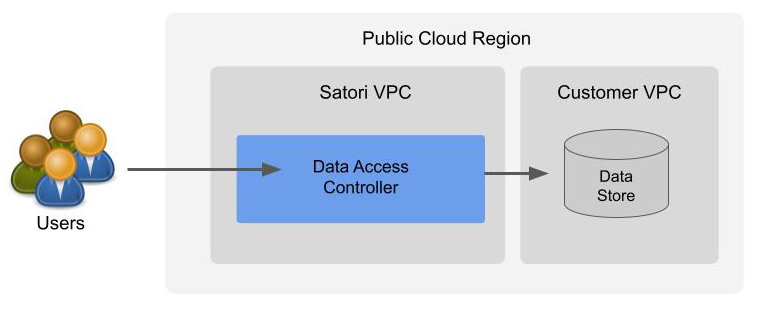
DBaaS Data Stores
For data stores as a service like Snowflake or Google BigQuery.
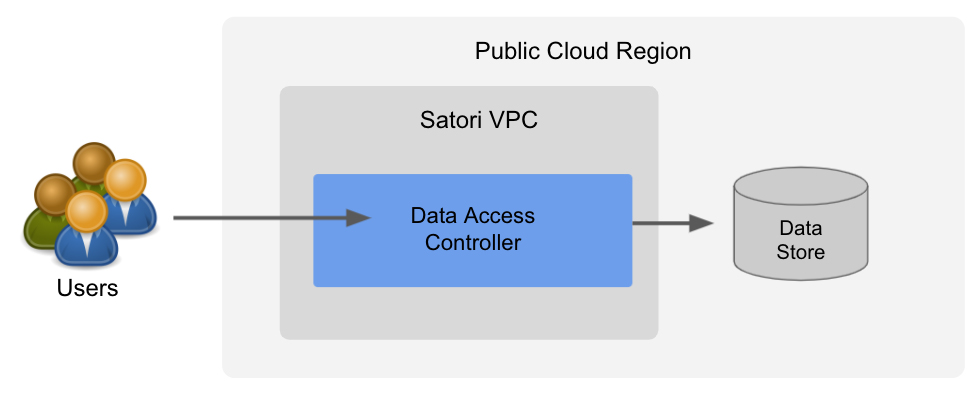
Operational Model
The SaaS service provides a 99.99% uptime SLA, the service is fully managed by Satori, all operational aspects are owned by Satori.
Customer Hosted DAC Deployment
Designed for organizations that require ownership for all aspects of operating a Satori DAC, Satori provides a customer-hosted DAC option.
Customer-hosted DACs are identical to SaaS DACs. The customer is required to download, deploy and upgrade the software, as well as maintain the infrastructure that the DAC requires.
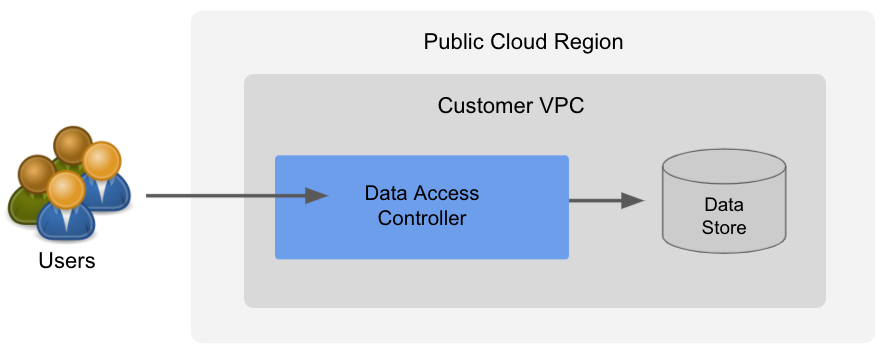
Before the customer-hosted DACs can be deployed in the customer environment Satori must to approve and authorize each DAC. The status of customer-hosted DACs in the customer account can be viewed in the Data Access Controllers page of the Settings section.
On the same page, customers can download available software versions. The deployment package contains a Helm chart that is generated by the management console for each DAC. The package contains a readme.txt document with detailed installation instructions.
Follow these guides for specific details on hosting a Satori DAC based on the cloud provider:
- Deploying Satori Customer Hosted on AWS
- Deploying Satori Customer Hosted on AWS
- Satori GCP Deployment Guide (coming soon)
Satori Product Version Releases
New versions are made available on a weekly basis. Release notes are available here. Satori recommends that versions are regularly updated to enjoy new features, bug fixes and security patches. In the event of a critical fix, the Satori Customer Success team will contact customers directly via predefined communication channels to notify of the availability of the patch and discuss the recommended course of action.
Managing a Customer Hosted DAC
To ease managing customer-hosted Data-Access-Controller Satori provides a management app which enables the user to perform various debug & maintenance operations directly on the Data-Access-Controller.
Accessing the Satori DAC Management Interface
To access the Satori DAC Management interface perform the following tasks:
- Click the Satori Settings Tab
- Select the DAC view from the available options.
- Now, click the hyperlink that appears after the name of your DAC instance in the table.
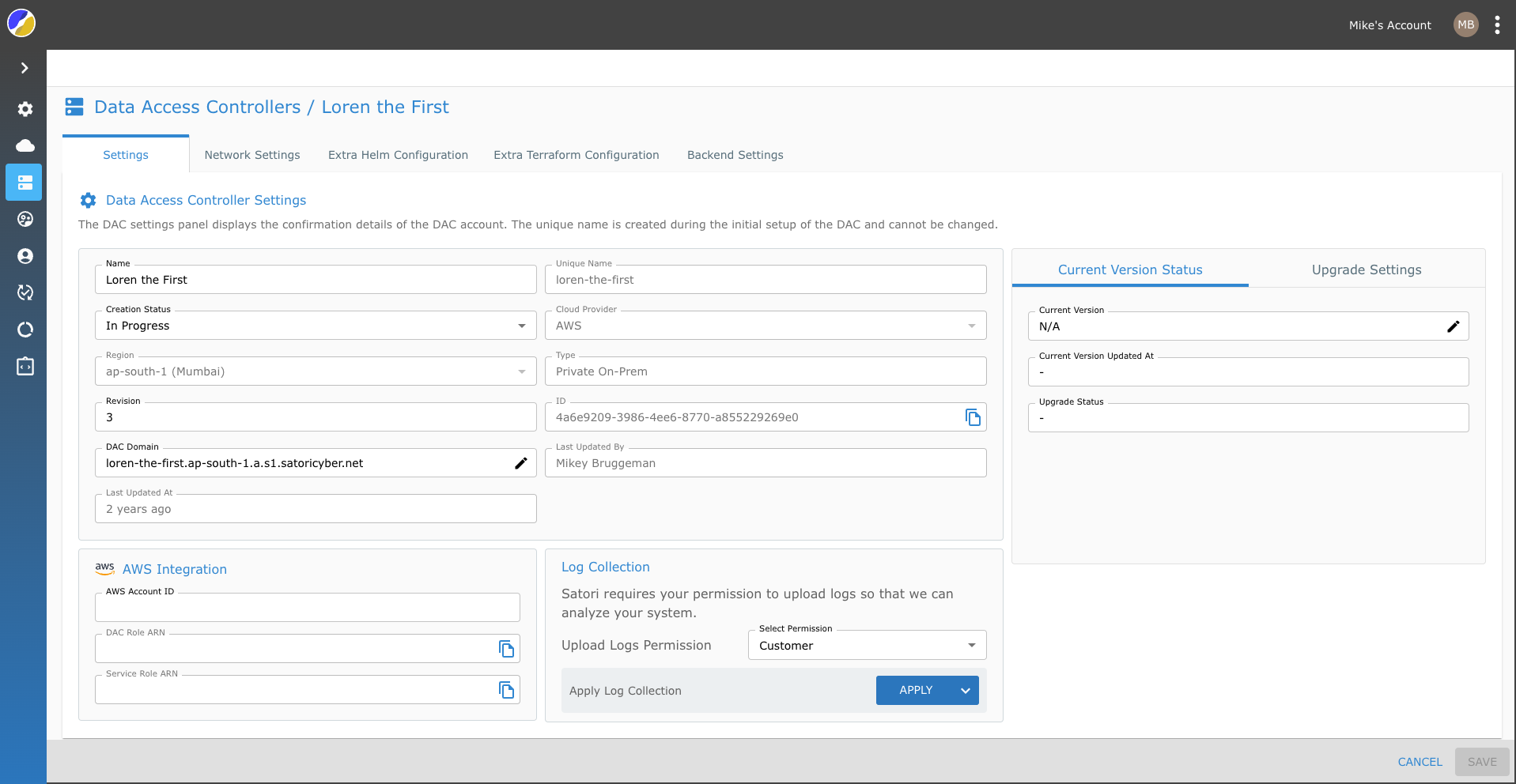
DAC Management Functionality
- Upload logs - When performing a troubleshooting session with a Satori engineer you may be required to upload your DAC log files to a dedicated storage location. The log files are automatically deleted after 30 days.
- Log Level Change - Satori engineer may also require that you change the log level for one of the modules, the log level will reset itself to the default state.
- Configuration Reload - In the event that the Satori DAC detects an invalid configuration via the Satori Management Console, Satori will maintain the last valid configuration and not update to a newer version. The interface allows you to restore the DAC update mechanism, >
The Configuration Reload operation should only be performed once the Satori engineer has solved the problem that caused the DAC to stop accepting new configurations.