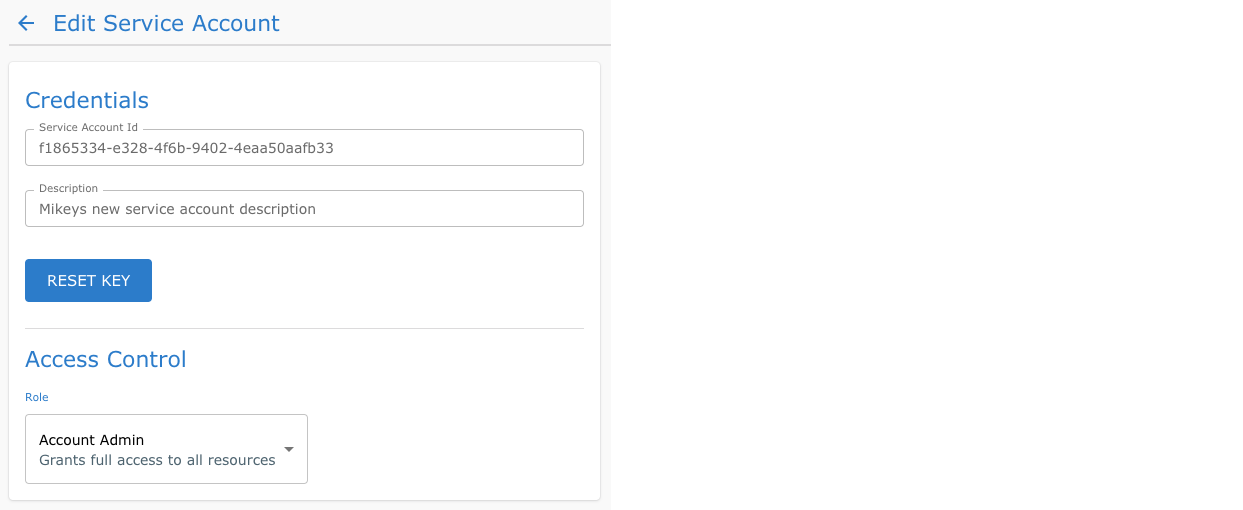Users and Roles
Each Satori account can be accessed by multiple users. Each user is assigned with a role to reflect their responsibilities. Service accounts are used for API access, and each service account is assigned its own role.
Learn more about the Satori Data Platform and Schedule a demo meeting
Roles
Satori provides multiple roles for accessing the management console:
| Role | Description |
|---|---|
| Account Admin | Full account access including user and DAC management. Satori recommends limiting the number of admins to a minimum. |
| Account Editor | Full account access not including user and DAC management. Satori editors are typically tasked with creating and managing datasets. |
| Account Reader | Read only account access. |
| Dataset Steward | Delegated admins for specific datasets. They have edit access to assigned datasets including creation and usage of security policies and masking profiles. |
| Data Consumer | All Satori users have access to the Satori Data Portal |
Satori User Types
There are 2 types of users in Satori:
- Account User - The account user is created by the account admins in the management console. Account users are required to use two-factor authentication which must be configured at the first time the log in.
- Identity Provider User - The identity provider user is created when a new user logins via SSO (see SSO section).
Service Accounts
Service accounts are similar to users but can only be used for API access and process automation. To create a service account, go to the Settings and select the Service Accounts tab in the User Management view.
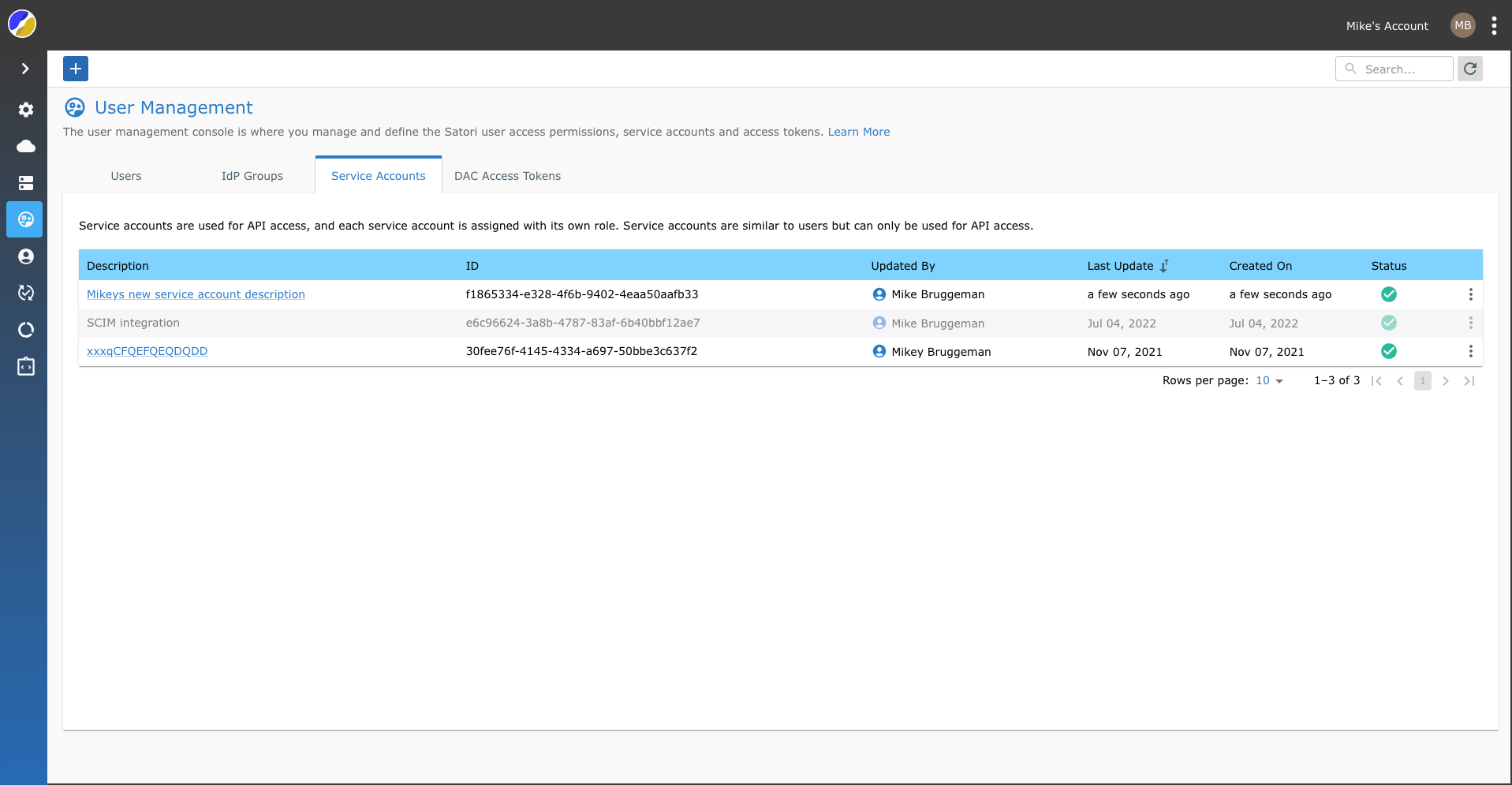
Once you have created the service account, copy the service account ID and key, which you will then use to obtain an authentication token.