Satori's Data Security Platform and Power BI
Accelerate data access, security, and data-driven innovation using Power BI
Satori’s Data Security Platform provides data access controls that are flexible, scalable, and quickly implemented when using Power BI. You can accelerate time-to-value from data analytics using Satori’s frictionless data access.
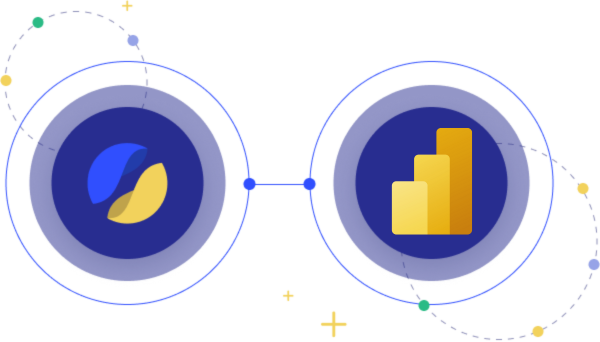
Trusted by the world’s best data teams

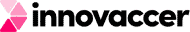





Power BI Secure Analytics with Satori
Understanding the importance of data analytics, you are using Power BI. However, managing fine-grained access, security, privacy, and governance at scale slows down your ability to use the data quickly and demands a lot of manual resources from your data teams.
Satori’s Data Security Platform enables frictionless self-service data access with security & compliance built-in. This results in:
+25% Realized Data Admin Resources
30x Faster Data User Access
100% Compliance Automation
Key Benefits
Universal Data Access Layer
Satori simplifies access control through centralized governance of user access rules. Satori applies dynamic security policies for Power BI data access based on roles and attributes to ensure appropriate data access. Satori does this without modifying existing data flows.
Unparalleled Time-to-Value
Satori enforces granular security controls within minutes without disrupting existing business flows or adding any database objects. Define access controls in a human-readable UI, through an API or with Terraform.
Unique Data Enablement Framework
Satori seamlessly integrates into your data operations and automatically applies security, compliance and privacy policies for your Power BI users. Your data users now have access in minutes to the data they need, eliminating manual data admin work.
What You Gain with Satori
Scaling Power BI Analytics in a Compliant Way is Hard
Data engineering teams spend significant time on data access, roles and implementing fine-grained access policies for Power BI users.

Gain Flexibility and
Control
of Data with Satori
Satori provides the most comprehensive Data Security Platform, providing automated data access while dynamically applying security policies, all from a single platform.
Key Capabilities
Frictionless Just-in-Time Access to Data
- Approval & Self-Service Workflows – Just-in-time, secure, and compliant data access with automated workflows.
- Just-in-Time Access – Your users can get temporary access to data using Power BI, with security policies dynamically applied.
- Security & Compliance built-in – Security and compliance requirements are met with policies, guardrails, and reporting.
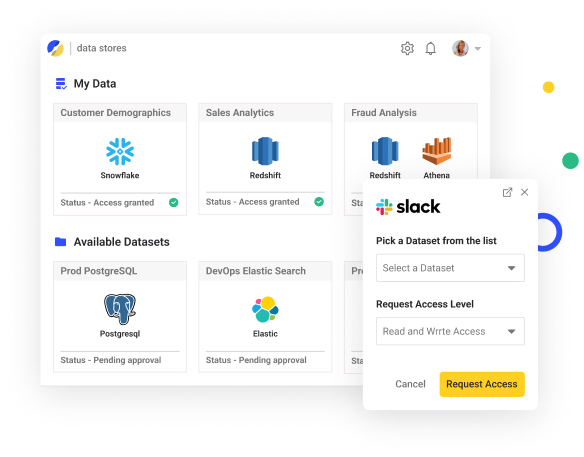
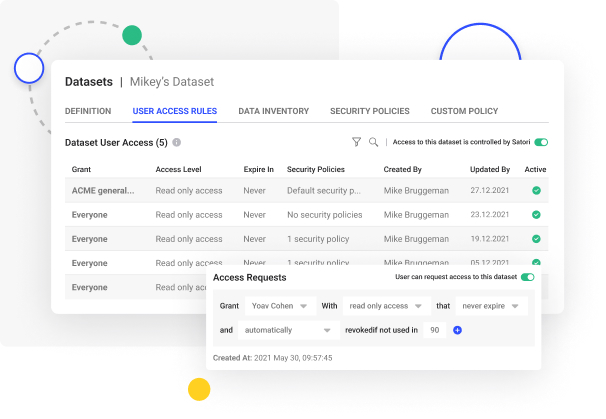
Simplified Access Control
- Reduce Complexities in Data Access – Easily apply access control policies, including fine-grained access controls on all your data stores.±
- Universal Data Masking – Implement masking, anonymization, and data redaction profiles to known and unknown locations of sensitive data, including semi-structured data.
- Happy Data Engineers – Impose security policies without wasting precious data engineering resources.
- Users Directory – Organize your Power BI users by access groups and scale RBAC implementation without writing code.
Data Auditing & Monitoring
- Data Access Audit – Complete data access audit with identity and data context, including built-in reports for compliance and security.
- Aggregated Auditing – Investigate access and query logs from all Power BI users and other clients from one platform.
- Real Identity – Audit logs shows the actual users accessing the data.
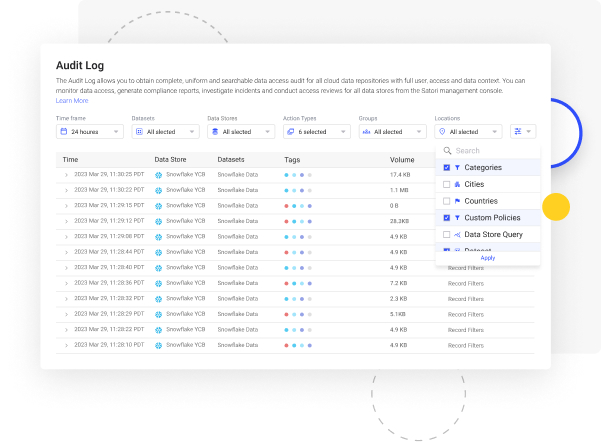
How It Works
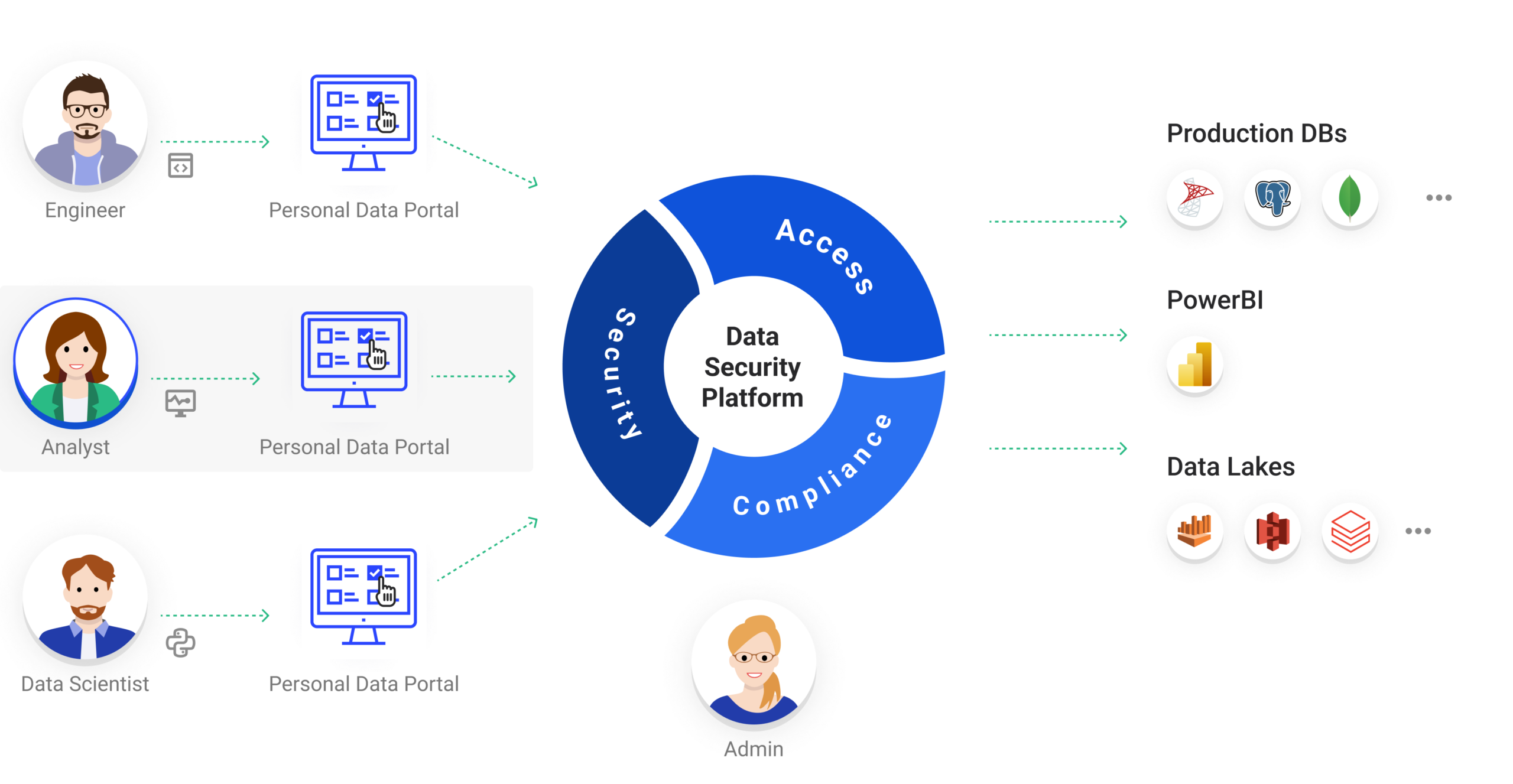
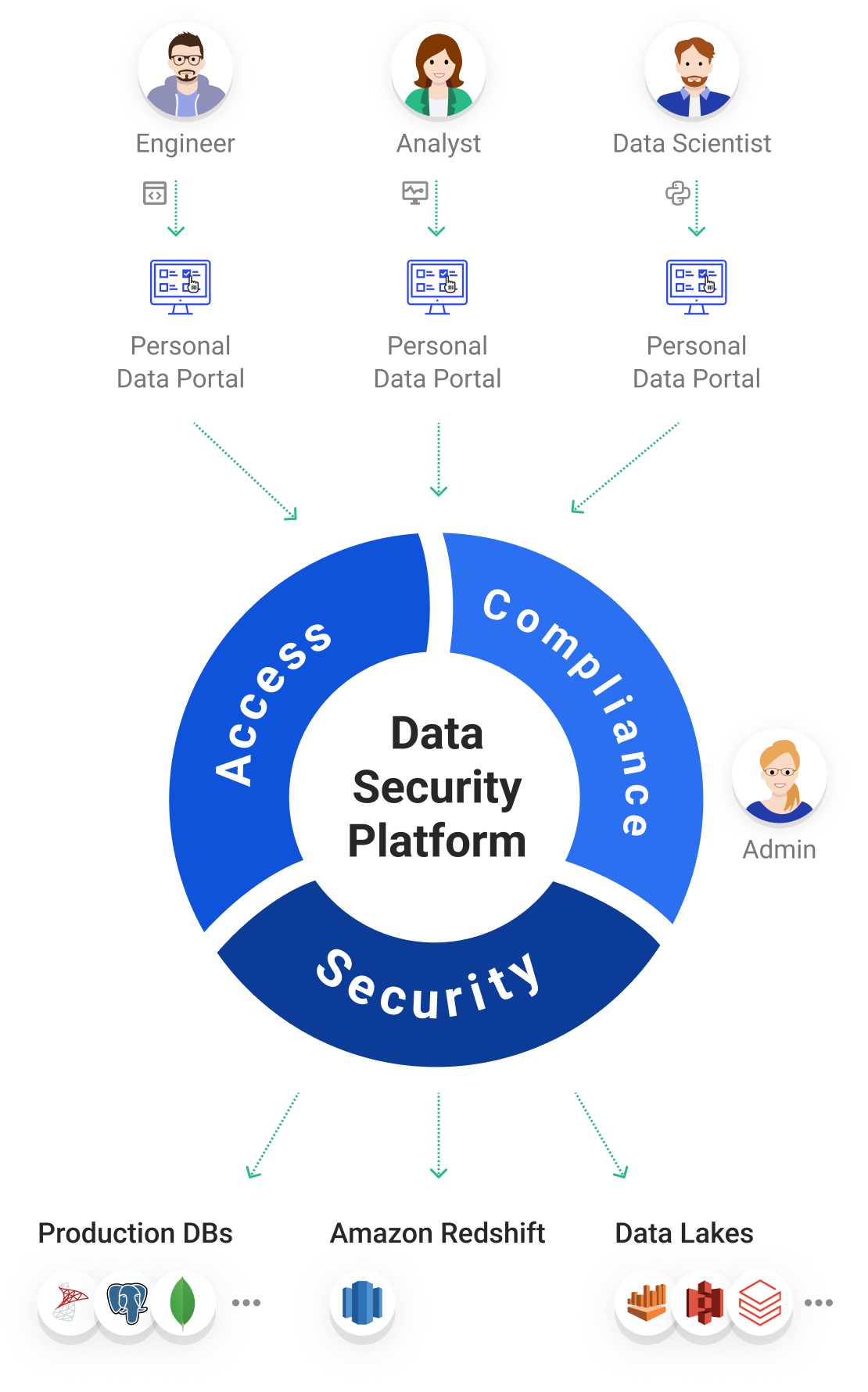
Have Any Questions?
No. Satori does not interfere with the way you query your data.
This is a straightforward configuration done by the PowerBI administrator, as described in our documentation.
No. Satori works with your existing drivers and tools.
No.
Satori does not add any meaningful latency to queries.
Both options are available.
No.







